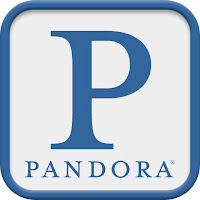I have just signed up for some google alerts which are really cool! Similar to an RSS feed you have the information sent straight to you instead of having to search each term on a constant basis. I just picked 4 things that interest me for right now, but I am sure that my list will grow! Here is a link to the alerts I have signed up for so far: Ashton's Google Alerts!
The NY Times Best-seller alert is for my personal interest in reading popular books, but can also be used in a literature classroom for independent reading selections. I chose the US Olympic Team alert because it is going to be a current event at some point during your teaching career, and students like to know about it.
I really enjoyed the iGoogle creator. I had no idea that you could to that. It kind of reminds me of the widgets and gadgets you get once you sign into APSU OneStop. Its personalized with new information every day which keeps it fresh. You could really use this in a classroom, if you wanted students to check the weather every day or find a news article to present. I thought the them I chose was so cute too. It's night time so my little froggy is asleep on the top of the screen! Maybe he will wake up in the morning. iGoogle
Wednesday, February 22, 2012
Thing #11
Technorati was the blog searching tool that I found most helpful. From here I added a blog from the "Home" section called Little Birdie Secrets. I love anything that has to deal with home furnishings, crafts, FOOD, and things of that nature. This blog also has give aways which is so exciting!!! I also started following The Official Google Blog, because I enjoy learning about random bits of information and news throughout the day! This search tool was successful for me, and i enjoyed the ratings it gave with the blogs.
I didn't really think any were confusing, however after an incident in highschool with Topix, I told myself I would never get on there again, for any reason. Cyber bullying is awful, and unfortunately I was a vicitm. Once again, words DO hurt regardless of if they are written or spoken. This is something I wish people would take more seriously. Anyways, this site has been ruled out for me by obvious reasons.
There were some really great blogs that I came across that had a lot going on in them. But, I did notice a lot of repetition within categories. I came across one titled "Woman's World" and was immedeately going to follow because I LOVE that magazine. The link didn't work which was frustrating, so i searched "Woman's World Magazine Blog" in google and of course was given a link with the same title but not owned by the Magazine. It was a little disappointing so if anyone knows if Woman's World has a blog, or an RSS feed, PLEASE SHARE!!!
I didn't come across any blogs that were too unusual, but I love the creativity in some of the names. I believe that soon I will start following some vlogs as well through the RSS feed! We shall see!!!
I didn't really think any were confusing, however after an incident in highschool with Topix, I told myself I would never get on there again, for any reason. Cyber bullying is awful, and unfortunately I was a vicitm. Once again, words DO hurt regardless of if they are written or spoken. This is something I wish people would take more seriously. Anyways, this site has been ruled out for me by obvious reasons.
There were some really great blogs that I came across that had a lot going on in them. But, I did notice a lot of repetition within categories. I came across one titled "Woman's World" and was immedeately going to follow because I LOVE that magazine. The link didn't work which was frustrating, so i searched "Woman's World Magazine Blog" in google and of course was given a link with the same title but not owned by the Magazine. It was a little disappointing so if anyone knows if Woman's World has a blog, or an RSS feed, PLEASE SHARE!!!
I didn't come across any blogs that were too unusual, but I love the creativity in some of the names. I believe that soon I will start following some vlogs as well through the RSS feed! We shall see!!!
Just to Lighten the Mood
From Bad Paid-For Tattoos
Thing #10
The blogs I chose to follow through my Google Reader RSS feed are:
I had always seen those little orange icons, and never knew what they meant. Now I get to use them for my own updates all in one place which is so nifty! I now feel like I am officially part of the blogging communtiy and can do all the things I want to do. Some of the blogs I have followed would be great to show once a day or once a week in a classroom as a tidbit of information, or news that students would relate to. The YA Fresh (young adult) blog is a great one to give out the link to students so that they can pick books for independent reading, and get ideas of others who have read the book. There are even contests! Who doesn't love free stuff????
If you need to save time in the classroom and find yourself having to jump from page to page or continually searching for the resources you are presenting, the RSS feed will cut your time down by quite a bit. 50 minutes, or however long your class is, is precious time that as educators we know we cannot waste.
I had always seen those little orange icons, and never knew what they meant. Now I get to use them for my own updates all in one place which is so nifty! I now feel like I am officially part of the blogging communtiy and can do all the things I want to do. Some of the blogs I have followed would be great to show once a day or once a week in a classroom as a tidbit of information, or news that students would relate to. The YA Fresh (young adult) blog is a great one to give out the link to students so that they can pick books for independent reading, and get ideas of others who have read the book. There are even contests! Who doesn't love free stuff????
If you need to save time in the classroom and find yourself having to jump from page to page or continually searching for the resources you are presenting, the RSS feed will cut your time down by quite a bit. 50 minutes, or however long your class is, is precious time that as educators we know we cannot waste.
Stuff From My Follows :)
What should scare you more, sharks or big TV's? (Freakonomics)
New Young Adult Books (YA Fresh)
"There's Plenty More Where That Came From"
Thing #9
Generators
My first text generator :) PEACE!
I thought this one was pretty neat because there were plenty of templates, and colors to choose from. This would be a nice activity for students to do with vocabulary words or topics within something they were reading!!! Now this next one I love, because I always told myself I should have been a teenager in the 80s. I used the frame templates on the same site,
http://www.imagechef.com/ to make this.
If I wouldn't get made fun of, I would wear my hair in a side ponytail everyday.
The next generator is one that we used to play around with in high school. It's called FaceInHole. You can choose from thousands of templates called "scenarios" where you can insert and edit your face to matchup in a picture. Some are very very funny. This one is my favorite from a long time ago:
Obviously my face isn't exactly calibrated but you get the idea.... I'm Superwoman.
I think generators are neat for maybe posters or projects that require creative pictures. I think they should only be used on occasion though, to avoid burnout. I did have a good time with this "Thing".
Thing #8
I thought that some of these mash ups were neat! I always get a kick out of the motivational posters on the web. Here's mine:
I used the puzzle mash up with a picture I took of NYC night time traffic from about 3 stories up:
These mash-ups are pretty neat and I did catch myself playing around with them for a while! A photo editing site that I have used since high school is one called Picnik. Unfortunately, they are shutting down their site soon. I absolutely loved the editing features that they offered. Here is one I made using their site:
I used the puzzle mash up with a picture I took of NYC night time traffic from about 3 stories up:
These mash-ups are pretty neat and I did catch myself playing around with them for a while! A photo editing site that I have used since high school is one called Picnik. Unfortunately, they are shutting down their site soon. I absolutely loved the editing features that they offered. Here is one I made using their site:
Bella is my boyfriend's neice. She is a beatiful 3 year old.
Kids will definitely love to use these and other mashups to edit their photos or others related to classroom content! Using these is just another way of reaching our Student 2.0 goals, especially if parents like this activity!
Thing #7
Fickr :)
I have had a Flickr account for about a year now. I used it for a Photography class I was in at my previous college. I added 4 photos to the apsu23things group, that are some of my favorite pictures I have taken. Thing #7 was very easy for me as I already knew how to use Flickr, add tags to pictures, and join groups. I definitely would use flickr in a classroom setting as a photo sharing site to directly link to my Classroom blog in the future. I would also allow my students to add pictures of classroom related topics if they chose to do so. I haven't gotten a chance to use any other photo sharing site, but I am pretty content with this one so I don't feel a need to change. I am completely fine with my pictures being in the public eye, if I didn't like it I simply would not participate in a site like this. Here are my pictures!
Hope you enjoyed these :)
I have had a Flickr account for about a year now. I used it for a Photography class I was in at my previous college. I added 4 photos to the apsu23things group, that are some of my favorite pictures I have taken. Thing #7 was very easy for me as I already knew how to use Flickr, add tags to pictures, and join groups. I definitely would use flickr in a classroom setting as a photo sharing site to directly link to my Classroom blog in the future. I would also allow my students to add pictures of classroom related topics if they chose to do so. I haven't gotten a chance to use any other photo sharing site, but I am pretty content with this one so I don't feel a need to change. I am completely fine with my pictures being in the public eye, if I didn't like it I simply would not participate in a site like this. Here are my pictures!
He Likes To Pose!
Thing #6
The Web 2.0 tool that I chose is PANDORA radio. I use this site on a daily basis. When I'm getting ready, when I'm drving, when I'm doing homework, when I'm cleaning, when I'm running.... so this tool has made an impact on my life.
One of my favorite things about Pandora is that if you hear a song you like you can select the "thumbs up" button, and it will remember and play it for you on other occasions. If you don't enjoy the song you can select the "dislike/thumbs down" button and it will NEVER play it again. You can select genres of music to listen to and it will play songs related to that or a specific artist.
I HATE THE ADS.
Pandora is free, however there are ads every so often because I guess they have to make money somehow. You can buy an Ad-free version called "Pandora One" but I just block the ads out.
I have already experienced pandora in a classroom setting. Some of my teachers used to play it on the computer while we had free days to work on projects, and believe it or not it did help me think of some creative ideas. As an educator, if you wanted to let students get a feel of a certain time period, or selection of music you most likely can find it on Pandora. I think it would really help in a Special Education setting because lots of those students use music to calm them.
I listen to Pandora while doing homework. I put it on an upbeat channel and it really gets me motivated to do my homework. Thanks Pandora!
If you haven't got a Pandora account on your computer, downloaded it onto your phone, iPad, or Kindle you are missing out.
Join Here: www.pandora.com
Thing #5
To me School 2.0 sounds pretty fancy! Don't get me wrong, it is high-tech, but its is not something where you have to be a high class individual to get into. If i were to give school 2.0 a definiton it would go a little something like this:
In other words, it is the accomplishment of getting students and parents Actively Engaged in the classroom world.
Obviously, the web is expanding more and more each day, and is a foreshadow of what is to come in our classrooms. Hopefully School 2.0 makes learning easier for students (and parents), but gives them challenging achievements to help them grow as Web 2.0 participants. I really see a great future in the classroom. In my school we never had smart boards or anything of the sort. So, to see it being common in classrooms now, only makes my mind wonder about what other extravagant technologies are coming to apease the struggle of getting the school community to be active.
"...the expasion of technology that is managable by people of all levels of education, into the lives of teachers, students, families, and community members, that directly relates to the successful functioning of the 21st Century Classroom."-Ashton Kearns (always wanted to see my name here!)
In other words, it is the accomplishment of getting students and parents Actively Engaged in the classroom world.
Obviously, the web is expanding more and more each day, and is a foreshadow of what is to come in our classrooms. Hopefully School 2.0 makes learning easier for students (and parents), but gives them challenging achievements to help them grow as Web 2.0 participants. I really see a great future in the classroom. In my school we never had smart boards or anything of the sort. So, to see it being common in classrooms now, only makes my mind wonder about what other extravagant technologies are coming to apease the struggle of getting the school community to be active.
Thing #4
Getting comments makes people happy, and it makes them happy to give them! To me they are like virtual compliments that keep you wanting to blog! They create a sense of community because once you have a blog you ARE in a community. It's sometimes nice to escape the drama of the real world and be able to talk to others who may be on the other end of the country, and to get great responses in return. The comments I have received have really made me feel welcome, because I was a little unsure of myself at first.
The things I found important from the readings were"
1. Beware Darth Commenter. I thought this was hilarious but true. We even get this with Facebook now because everyone has those few friends who are just straight up
"Debbie Downers"
Outside Blogs With My Comments
The things I found important from the readings were"
1. Beware Darth Commenter. I thought this was hilarious but true. We even get this with Facebook now because everyone has those few friends who are just straight up
There are always going to be those people who put others down to make themselves feel better, but don't let it get to you!
2. Criticize Kindly. Be kind to one another! No one is making you comment on anyone else's blog, so don't take your frustrations out on an innocent person who is just sharing their ideas. Words DO hurt!
Blogs I Commented On :)
- Anita Taylor: I commented about the need for donations to the school food pantry and how much it affects our community. (Love the "David's Mom" name)
- Abby Thompson: I commented on her picture of the ocean and sunset because I share a similar interest.
- Jared Sexton: I knew Jared would have funny blogs so I added a spontaneous comment to the shark picture.
- Colby Moates: I commented on Colby's rainbow swirl picture because I thought it was adorable :)
Outside Blogs With My Comments
- Web 2.0 Collaborative Projects in the Middle School (Free Tech 4 Teachers) I commented on this woman's blog entry because it gave some great ideas for Middle School collaborations!!
- Egyptian Hieroglyphics Crafts (Pioneer Woman) I thought this activity was so neat, and The Pioneer Woman is always so resourceful with what she has around her, and incorporates it into her lessons!
So far I am Loving my RSS Google Reader!!
Thing #3
After searching through some educational blogs, chat rooms, and Twitter accounts for the Live text assignment, I have come across some great ideas to use in the classroom. My favorite was the Pioneer Woman's "Home school" tab. After browsing through her amazing pictures of her "students" on the ranch, and hearing what she had to say, I realized that many of the activities and worksheets she was using would easily transfer over to a classroom setting. (I did think it was awesome that she let the kids lay on the floor and sit wherever they were comfortable for lessons). She has helped me with her blog so my ultimate goal, if I start and Educational Blogging experience, would be to help others just starting to teach. Everyone needs a hand when they are doing something for the first time. When the time comes to get my own classroom, I will most likely be on blogs and websites for a big chunk of my time, trying to bring life to my room.
Additionally, I love photography so I am hoping to get a great camera one day and document everything my class does!
Look How Cute These Are:
(From Pioneer Woman)
Additionally, I love photography so I am hoping to get a great camera one day and document everything my class does!
Communication is the next goal I have for a personal Education Blog. I want it to be fun, easy to read, and appealing to parents and students. Simply giving the parents/students the link will allow them to check in on the class. I would love to have a Parent's Only section, as well as a Student's Only section so that they can each contribute to the blog, giving them a technological experience, too! Posting homework assignments, Upcoming events, Upcoming Projects and Tests, Pictures, and attaching files important to the classroom are just a few of the things I would include. I can visualize it in my head, but may need a Shutterfly web page to accomplish everything I am wanting to do.
Wednesday, February 1, 2012
Thing #2
Blogging is something that I had always heard about, and wanted to do on my own someday. Finally, since it is for a grade, I am being pushed to do it, and I am glad. Since we have started this process and viewed other blogs, such as the Pioneer Woman, I feel more encouraged to start a blog for fun, about things I am interested in or passionate about. The steps to bogging seem pretty easy to me; I mean you just write what ever you want to.... adskfhapdfaihgakj.... or o_0 , and publish it for the world to see! Obviously if you want any blog followers or want to grow as a blogger you have to make sure your tone of voice, or tone of text, is upbeat!! a n d n o t d r y...........
Monotonous voices drag on, and so does writing, so I will try to make this a positive and LivEly experience for myself : D
As for the stats of my blog, I kept it simple, because I am a simple person and pretty easy to please.
My avatar has long hair like myself, and I randomly chose some clothes to throw on her (much like myself in the mornings).
I have had a good experience so far!
Monotonous voices drag on, and so does writing, so I will try to make this a positive and LivEly experience for myself : D
As for the stats of my blog, I kept it simple, because I am a simple person and pretty easy to please.
My avatar has long hair like myself, and I randomly chose some clothes to throw on her (much like myself in the mornings).
I have had a good experience so far!
Subscribe to:
Posts (Atom)